GZIP, short for GNU Zip, is a compression/decompression format developed as part of a larger project to create a free software alternative to UNIX in the 1980s. This open source compression format does not support archiving, so it is used to compress single files. GZIP produces zipped files with the .gz extension. Although it’s not commonly used on Windows, this compression format is still popular on UNIX/LINUX. If you receive a GZIP file, you can save it to your desktop and open it with WinZip.
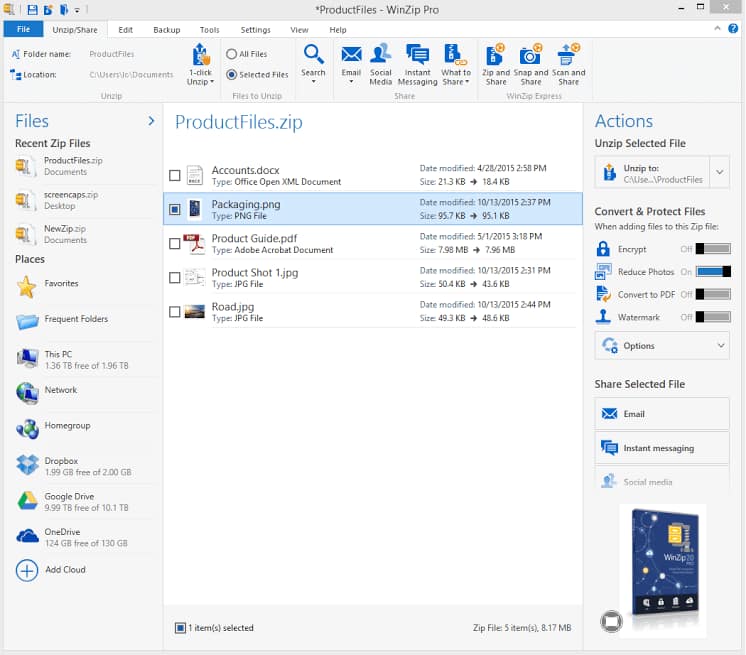
We designed WinZip to open and extract from the widest range of file formats, including all of the following:
Get WinZip now to open your GZIP file(s), then enjoy all that the world's most popular compression utility has to offer, including the easiest and most practical file compression, encryption, packaging, file management and data backup capabilities.
Also visit our partner site www.openthefile.net for more options to open GZIP files.